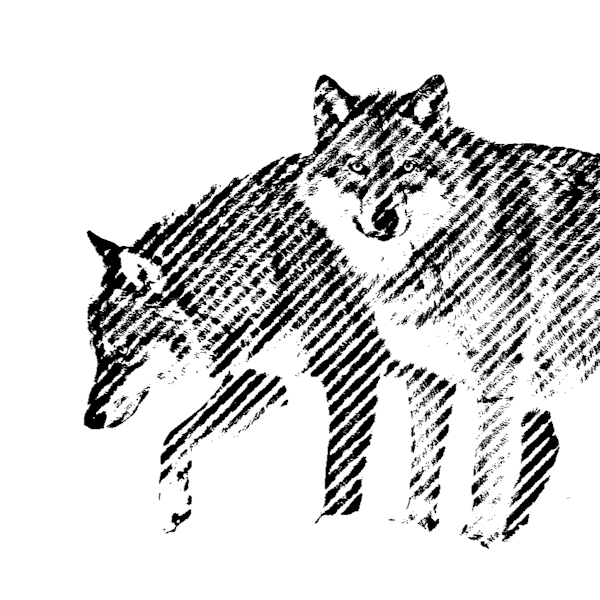
Okay, so here's the deal. If you're a third-party administrator (TPA) managing retirement plan software or pension administration software, you're basically a walking target for every hacker with a keyboard. Think ransomware that locks down your whole system and phishing emails that look like they came from your mom. Why? Because you're sitting on a goldmine of data like Social Security numbers, bank details, and other personal data cybercriminals can sell on the dark web for a fortune. And when they target you? It's not just a headache. We’re talking serious money, your reputation going up in smoke, and the regulators coming down on you like a ton of bricks.
And speaking of regulators, they're not exactly chilling out. Gramm-Leach-Bliley Act (GLBA), state privacy laws, and Employee Retirement Income Security Act of 1974 (ERISA) concoct a whole alphabet soup of rules you have to follow, or else. Plus, let's be real, people are clued in now. They know their data is valuable, and they're not going to let you mess around with it. As a Chief Operations Officer (COO), It's your job to keep that data locked down tight.
So, use this blog as your survival guide. It covers four steps to keep those cyber wolves at bay and make sure your TPA isn't the next big security disaster. We're going to get real about how to protect your clients' data, no jargon, just straight talk.
Step 1: Know Your Enemy (and Your Weak Spots)
First things first, you have to know where you're vulnerable and find the weak spots where the bad buys could slip through. You wouldn't go into a boxing match blindfolded, right? The same goes for cybersecurity. When implementing retirement plan software it's important to conduct a serious risk assessment and look at everything from your network and your software to how your team manages data.
Next up, figure out what you're trying to protect. We're talking personally identifiable information (PII) and other sensitive data. Then, map out where it lives in your systems and how it moves around.
Then, build a fortress around the data. A real, solid security framework. Think of it like a battle plan and make sure it ticks all the regulatory boxes. Get your data encryption sorted, lock down who can access what, and have a plan for when things go wrong.
Cybersecurity isn't a one-and-done effort and you have to stay vigilant.
Oh, and multi-factor authentication (MFA)? Yeah, that's non-negotiable. For users of 401k software or other pension software it's smart to implement MFA across all systems and keep checking your defenses with regular security audits. Cybersecurity isn't a one-and-done effort and you have to stay vigilant. Follow this step, and you'll at least have a fighting chance against those cyber wolves.
Step 2: Get Smart Tech on Your Side
Waiting for the cybersecurity smoke alarm to go off is a losing strategy. You need to see the fire before it starts, which means getting smart TPA software solutions on your side. Think of it like building a digital security team that includes intrusion detection and prevention systems (IDPS), security information and event management (SIEM), and endpoint detection and response (EDR). Yes, they sound like robots, but they're your eyes and ears, constantly watching your network and flagging anything that looks fishy.
And while we're at it, let's talk about artificial intelligence (AI). That's your digital Sherlock Holmes because it can sift through mountains of data and spot the patterns that no human could ever catch. It's the difference between guessing and knowing.
And when, not if, something goes wrong, you need a proper incident response plan. Everyone needs to know what to do, from containing the damage to getting everything back up and running. And don't just write it and forget about it. Test it, practice it, and make sure it actually works, because when a real cyber attack hits, you don't want to be scrambling.
Step 3: Turn Your Team into a Security Army
The truth is, your technology is only as good as the people using it. Your team is your first line of defense, and unfortunately, they're often the source of security breaches. So, it's time for some serious training that goes beyond just the basics and includes real-world scenarios, like spotting those sneaky phishing emails, creating passwords that aren’t “password123,” and knowing how to manage sensitive data without causing a meltdown. And you have to hammer home the idea that if they see something weird, they need to shout about it. There’s strength in teamwork.
Through consistent and rigorous training, regular updates, and little reminders you’re building a security culture. But it’s important to keep people on their toes, so why not simulate fake phishing attacks? Throw a few curveballs at them, see who takes the bait, and figure out where the gaps are.
And don’t forget to create security policies. They need to be crystal clear, and everyone needs to know them. Don’t let your guard down because the bad guys aren’t taking a break, so your policies shouldn’t either. Keep them updated and keep them relevant, because a team that knows their stuff is your best weapon against cyber threats.
Step 4: Have a Plan B (and C, and D…)
Sometimes, stuff happens. Hackers get lucky or systems crash, you name it. Regardless of which type of retirement plan software your company uses, you need a rock-solid backup and recovery plan. What is backup and recovery? Think of it like a digital parachute. If you fall, you need something to save you. It’s about making copies of all your important data and keeping it somewhere safe, so you can get back up and running if the worst happens.
First, figure out what you can't operate without like client records and financial data. That's your "must-have" list. Then, decide how often you need to back it up. If your data changes every five minutes, you need real-time backups, but if it's more like once per day, you could make due with less frequency.
But, how are you going to do it? Full backups? Incremental? Differential? And where are you going to stash those backups? Not in the same room as your servers, that's for sure. You should store them offsite, or preferably in the cloud, so you're covered if a natural disaster strikes. And backups should be encrypted. You wouldn't leave your house keys under the doormat, would you? Finally, figure out how long you need to keep those backups and don't hoard data you don't need.
Staying Ahead of the Game in Data Security
Let’s be real, keeping retirement data safe isn’t a walk in the park. And with so many regulations, you can't just cross your fingers and hope for the best. You need to be thinking ahead, figuring out where you're vulnerable, getting the right tools in place, training your team, and having a plan for when things go south.
Retirement plan security goes far beyond just locking down your servers and starts with fortifying data security and mitigating cyber threats within your retirement software. When your data flows smoothly and teams aren’t fighting with clunky systems, life gets easier and data gets safer. Protecting your TPA from security threats means building a system that’s secure by design, where everything works together and your team can focus on what they do best.
When your data flows smoothly and teams aren’t fighting with clunky systems, life gets easier and data gets safer.
And yes, it’s about trust too. Your clients aren’t just numbers on a screen. They’re people, and they’re trusting you with their future. So show them you’re serious about security and build a relationship that’s going to last. In the end, a strong security posture means laying a solid foundation for your TPA’s future, because in this industry, staying ahead in the game is the only way to win.
Tired of data security headaches?
Discover how Stax.ai's secure file sharing protects your TPA and plan sponsors.
Next
Streamlining Financial Reporting for Accuracy
Streamlining Retirement Plan Management Effortlessly
Automate your Census Workflow.
Simplify annual census collection through effortless payroll data gathering and automated scrubbing based on plan document provisions.
Simplify annual census collection through effortless payroll data gathering and automated scrubbing based on plan document provisions.